Windows 11 Pro N License Key – 1PC
Original price was: 189,00 $.16,16 $Current price is: 16,16 $.
– Email Delivery
– Online Activation
– Lifetime License
Description
Windows 11 Pro N – Power and Flexibility for Professionals
Windows 11 Pro N provides all the core functionality of Windows 11 Pro, minus the pre-installed media apps. Designed for business and power users, it combines a sleek new interface with advanced security, productivity, and management tools, allowing you to work efficiently while customizing your media experience with third-party apps.
Key Features
► Refined and Productive Design Windows 11 Pro N introduces a modern, centered Start menu, customizable taskbar, and new Snap Layouts for better multitasking. The interface is intuitive, helping you stay focused and productive with easy access to your most-used apps and tools.
► Advanced Security Safeguard your data with enterprise-level security. Windows 11 Pro N includes BitLocker for full-disk encryption and Windows Hello for password-free logins using facial recognition or fingerprint scanning. You also benefit from built-in protections against malware, phishing, and ransomware.
► Virtual Desktops and Snap Layouts Effortlessly manage your workload by creating multiple virtual desktops for different tasks. Use Snap Layouts and Snap Groups to organize windows into customized grids, allowing you to switch between tasks seamlessly while maintaining your productivity.
► Android App Integration Run Android apps directly on your PC with support from the Microsoft Store and the Amazon Appstore. The integration offers a streamlined experience, making it easier than ever to access mobile apps on your desktop.
► Cloud Integration with OneDrive Keep your files secure and accessible with OneDrive, integrated directly into Windows 11 Pro N. Sync your documents, photos, and data across devices, ensuring you always have access to your important files from anywhere.
► Remote Desktop and Hyper-V Stay connected and manage your work remotely with Remote Desktop functionality. Additionally, Windows 11 Pro N supports Hyper-V for creating virtual machines, allowing you to run multiple operating systems on the same device, ideal for testing or development environments.
► Enhanced Performance for Professionals Enjoy the efficiency and speed needed for demanding tasks. Windows 11 Pro N optimizes your system for business applications, offering better performance across professional-grade tasks like video editing, coding, and more.
What’s Different in Windows 11 Pro N? Windows 11 Pro N offers the same powerful features as Windows 11 Pro, but without pre-installed media technologies like Windows Media Player, Music, and Video apps. This gives you the flexibility to choose your preferred third-party media software.
Upgrade to Windows 11 Pro N today and unlock the full potential of a powerful, secure, and streamlined operating system designed for business and professional users alike. Stay productive, protected, and flexible without the unnecessary media bloat.
How To Install
1. Download Windows Media Creation tool directly from Microsoft
https://www.microsoft.com/software-download/windows11
2. Run the Media Creation Tool
– Create installation media for another PC or upgrade your current Windows machine
– Select preferred language
– Select Edition: Windows 11 (it includes both, Pro N and Home N)
– Select architecture (64-bit)
– Select the media you want to create (USB flash drive or ISO file to create a DVD)
3. Perform a clean installation
– Boot from the USB flash drive or the DVD you have created
– Select your language, time, and keyboard preferences
– Enter product key provided by us
– Installation type: Custom: Install Windows only (advanced)
– Remove all partitions and create a new one to install Windows
System Requirements
| License For: | 1 PC | |
| Architecture: | 1.0 GHz or Faster | |
| Processor: | 64 Bits | |
| Minimum RAM: | 4 GB | |
| Minimum HDD: | 64 GB |

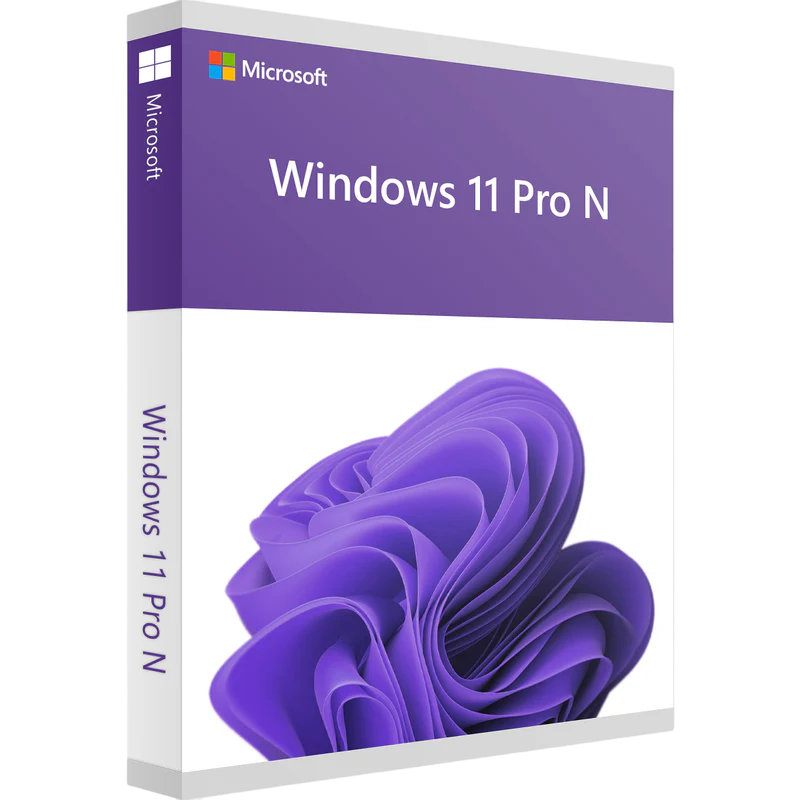
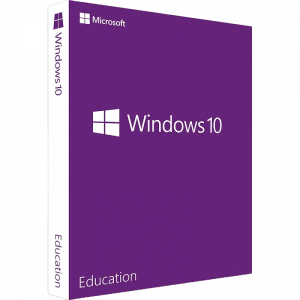
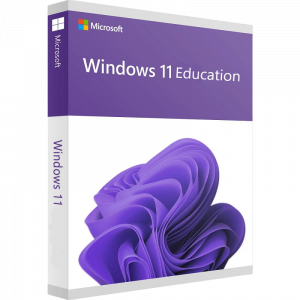

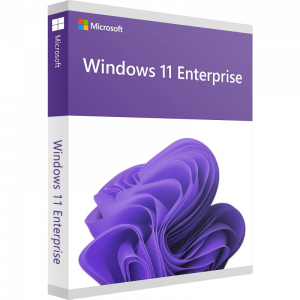
Reviews
There are no reviews yet.