Windows 11 Enterprise License Key – 1PC
Original price was: 324,99 $.18,18 $Current price is: 18,18 $.
– Email Delivery
– Online Activation
– Lifetime License
Description
Unlock Your Business Potential with Windows 11 Enterprise
Windows 11 Enterprise is designed to empower your organization with cutting-edge features, advanced security, and seamless collaboration tools. Built for both hybrid work environments and in-office productivity, Windows 11 Enterprise provides the tools you need to enhance your team’s workflow and safeguard your business from modern threats. With improved deployment options, a refreshed user interface, and comprehensive management capabilities, Windows 11 Enterprise offers a powerful, secure platform for today’s business needs.
New Exciting Features
► Refreshed Interface for an Improved User Experience Windows 11 Enterprise brings a sleek, modern interface to the forefront, with a centered Start Menu and redesigned Taskbar that streamlines navigation. The layout is visually appealing and user-friendly, designed to enhance productivity by reducing clutter and providing easy access to your most-used apps and tools.
► Advanced Security with BitLocker and Windows Hello Safeguard your business data with BitLocker, an integrated full-volume encryption solution that ensures your sensitive information is protected, even in cases of lost or stolen devices. Combine BitLocker with Windows Hello for seamless, password-free sign-in using biometric data or a secure PIN, providing both security and ease of access for your team.
► Cloud Configuration & Unified Management with Microsoft Endpoint Manager Windows 11 Enterprise integrates with Microsoft Endpoint Manager, offering a unified platform to manage apps, users, and devices across your organization. Using Microsoft Intune and Configuration Manager, you can secure, deploy, and oversee all endpoints, ensuring your IT infrastructure stays protected without disrupting productivity. Endpoint security is a priority, with built-in safeguards that keep your workforce and data secure.
► Enhanced Virtual Desktops and Multitasking Tools With Windows 11 Enterprise, your team can take advantage of improved virtual desktop support, allowing users to create tailored desktops for different tasks, such as work, personal, or project-specific needs. Enhanced multitasking tools, including Snap Layouts and Snap Groups, let users organize and manage open apps more effectively. Plugging and unplugging from monitors is also seamless, with Windows remembering your layout so you can get back to work instantly.
► Microsoft Teams Integration for Seamless Collaboration Windows 11 Enterprise comes with built-in Microsoft Teams integration, facilitating real-time communication and collaboration between team members. Whether your team is working in-office or remotely, Teams allows for instant video calls, chats, and file sharing, making collaboration smooth and intuitive.
► 99% App Compatibility with App Assure Support When you upgrade to Windows 11 Enterprise, you can be confident that your business-critical applications will work seamlessly. Microsoft’s App Assure program ensures compatibility with your existing Windows 10 apps, including support for ARM64 devices, Microsoft 365, Microsoft Edge, and Azure Virtual Desktop. This feature minimizes disruption, allowing your business to upgrade without worry.
► Microsoft Defender for Endpoint & Zero Trust Security Windows 11 Enterprise employs a Zero Trust security framework, ensuring that devices, networks, and users are protected at all times. With Microsoft Defender for Endpoint, you gain powerful tools to protect against cyber threats, malware, and advanced attacks. Continuous monitoring and threat detection ensure your business remains secure, wherever your team works.
► Universal Print: Cloud-based Printer Management Simplify your print infrastructure with Universal Print, which allows IT administrators to manage printers remotely from the cloud. Eliminate the need for on-premise print servers while gaining better visibility into your print environment and reducing administrative overhead.
► Better with Office 2021 Integration Maximize productivity with Windows 11 Enterprise’s seamless integration with Office 2021. The combination provides a refreshed user experience and powerful updates to classic tools like Word, Excel, and PowerPoint, all designed to work flawlessly with the new operating system. Together, they create an efficient, visually cohesive workflow environment that enhances productivity.
► Advanced Support for Remote Work and Virtual Machines Windows 11 Enterprise is built for the future of work. Remote Log-In allows your team to access company systems securely from anywhere. Additionally, Windows 11 supports virtual machine creation with Hyper-V, enabling you to run multiple operating systems simultaneously on a single PC, perfect for testing or managing different environments.
► Cloud Security and Management Built-in cloud security ensures that your workforce is protected against the latest threats. Windows 11 Enterprise integrates cloud-powered security features that safeguard users, data, and company assets without compromising accessibility for remote workers. With cloud-managed security, you gain better control and visibility over the devices and data within your organization.
Why Choose Windows 11 Enterprise?
- Security First: Advanced protection with BitLocker, Windows Hello, and Microsoft Defender.
- Streamlined for Business: Cloud configuration, management, and enhanced collaboration tools with Microsoft Teams and Microsoft Endpoint Manager.
- Seamless Multitasking: Improved Snap Layouts, Virtual Desktops, and better multi-monitor support for productive workspaces.
- Universal Compatibility: 99% app compatibility and support for legacy and modern apps with App Assure.
- Remote-Ready: Enhanced support for remote work, including virtual desktops, cloud printing, and virtual machine creation with Hyper-V.
Upgrade to Windows 11 Enterprise and empower your organization with the latest tools, security, and innovation to stay ahead in today’s dynamic business environment.
How To Install
1. Download .iso file directly from Microsoft
https://www.microsoft.com/en-us/evalcenter/evaluate-windows-11-enterprise
2. Choose “Enterprise” and download the image file
– Select preferred language
– Select architecture (64-bit or 32-bit)
3. Perform a clean installation
– Boot from the USB flash drive or the DVD you have created
– Select your language, time, and keyboard preferences
– Remove all partitions and create a new one to install Windows
4. Activate
– Open Settings.
– Click on Update & security.
– Click on Activation.
– Click the Change product key link.
System Requirements
| License For: | 1 PC | |
| Architecture: | 1.0 GHz or Faster | |
| Processor: | 64 Bits | |
| Minimum RAM: | 4 GB | |
| Minimum HDD: | 64 GB |

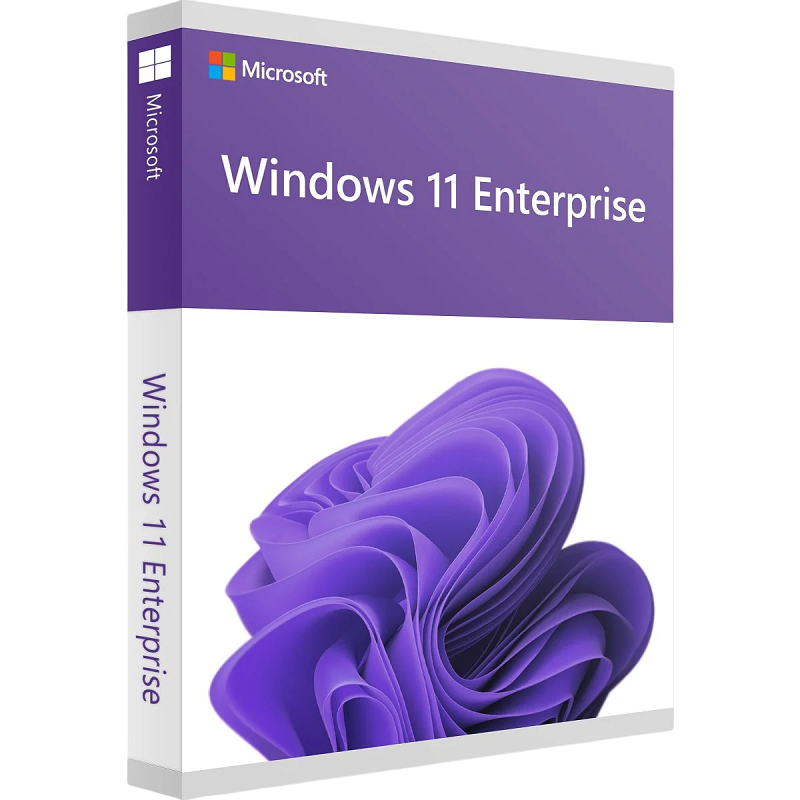
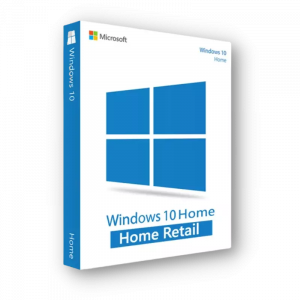
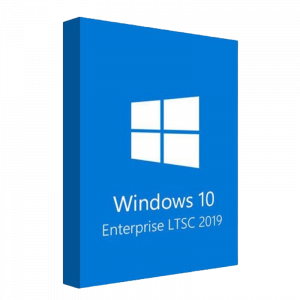

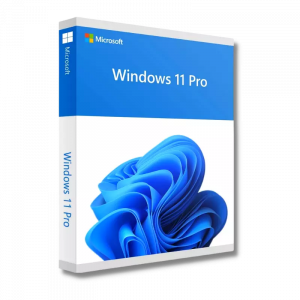
Reviews
There are no reviews yet.