Windows 11 Education License Key – 1PC
Original price was: 249,00 $.17,17 $Current price is: 17,17 $.
– Email Delivery
– Online Activation
– Lifetime License
Description
Empower Learning with Windows 11 Education
Windows 11 Education is designed to provide a safe, modern, and streamlined environment for students, educators, and administrators. It enhances the learning experience with an intuitive interface, robust security features, and a wide range of productivity and management tools. Built for both in-class and remote learning, Windows 11 Education ensures that schools can meet the challenges of today’s educational needs with ease.
Key Features
► Refreshed User Interface for Enhanced Learning Windows 11 Education introduces a sleek, simplified design that improves focus and productivity. The centered Start Menu and Taskbar streamline navigation, making it easy for students and educators to access the tools they use most frequently. The modern interface is intuitive, reducing distractions and creating a visually appealing learning environment.
► Built-in Security with BitLocker and Windows Defender Keep student and staff data secure with advanced encryption through BitLocker, ensuring sensitive information stays protected even in cases of lost or stolen devices. Windows Defender provides comprehensive security by defending against malware and cyber threats, giving peace of mind to schools.
► Cloud Management with Microsoft Endpoint Manager Manage devices and users efficiently with Microsoft Endpoint Manager, providing schools with a unified platform to control apps, policies, and security measures. With cloud-based management, IT administrators can easily deploy and maintain devices across the campus, supporting both personal and school-owned devices.
► Multi-Desktop and Snap Layouts for Organized Work Windows 11 Education’s Virtual Desktops and Snap Layouts allow students and teachers to organize their workspaces effectively. Multiple desktops can be set up for different subjects, while Snap Layouts help manage multiple apps and documents at once, enabling seamless multitasking for projects and assignments.
► Microsoft Teams Integration for Collaboration Seamlessly collaborate with built-in Microsoft Teams integration. Students and educators can connect through video calls, chat, and file-sharing features, whether learning in the classroom or remotely. Teams helps bridge the gap between in-person and virtual learning, ensuring no one misses out.
► App Compatibility with Windows 10 Programs Windows 11 Education ensures compatibility with essential educational tools and apps from Windows 10. With Microsoft’s App Assure program, schools can confidently upgrade knowing their existing resources will continue to work smoothly, enabling a hassle-free transition.
► Secure Remote Learning Windows 11 Education supports remote learning with enhanced Remote Log-In capabilities, allowing students and teachers to access educational resources and assignments from anywhere. This ensures learning continues outside the classroom, offering flexibility for hybrid and distance education.
► Better Together with Office 2021 Windows 11 Education integrates seamlessly with Office 2021, providing students and educators with powerful tools like Word, Excel, and PowerPoint to enhance learning. The combination of Office apps and the new operating system creates an optimized, efficient environment for productivity and collaboration.
► Focused for Learning The redesigned interface, enhanced multitasking tools, and robust security make Windows 11 Education an ideal platform for both in-person and remote learning. Schools can confidently provide a secure, modern environment for students and educators, ensuring success across all educational settings.
Why Choose Windows 11 Education?
- Security: Comprehensive protection with BitLocker and Microsoft Defender for students and staff.
- Collaboration: Built-in Microsoft Teams for real-time communication and learning.
- Productivity: Enhanced multitasking with Snap Layouts and Virtual Desktops.
- Management: Unified device management through Microsoft Endpoint Manager.
- App Compatibility: 99% compatibility with Windows 10 educational apps, ensuring smooth transitions.
Upgrade to Windows 11 Education and create a secure, modern learning environment that fosters collaboration, productivity, and growth for students and educators alike.
How To Install
1. Download Windows Media Creation tool directly from Microsoft
https://www.microsoft.com/software-download/windows11
2. Run the Media Creation Tool
– Create installation media for another PC or upgrade your current Windows machine
– Select preferred language
– Select Edition: Windows 11 (select Education)
– Select architecture (64-bit)
– Select the media you want to create (USB flash drive or ISO file to create a DVD)
3. Perform a clean installation
– Boot from the USB flash drive or the DVD you have created
– Select your language, time, and keyboard preferences
– Enter product key provided by us
– Installation type: Custom: Install Windows only (advanced)
– Remove all partitions and create a new one to install Windows
System Requirements
| License For: | 1 PC | |
| Architecture: | 1.0 GHz or Faster | |
| Processor: | 64 Bits | |
| Minimum RAM: | 4 GB | |
| Minimum HDD: | 64 GB |

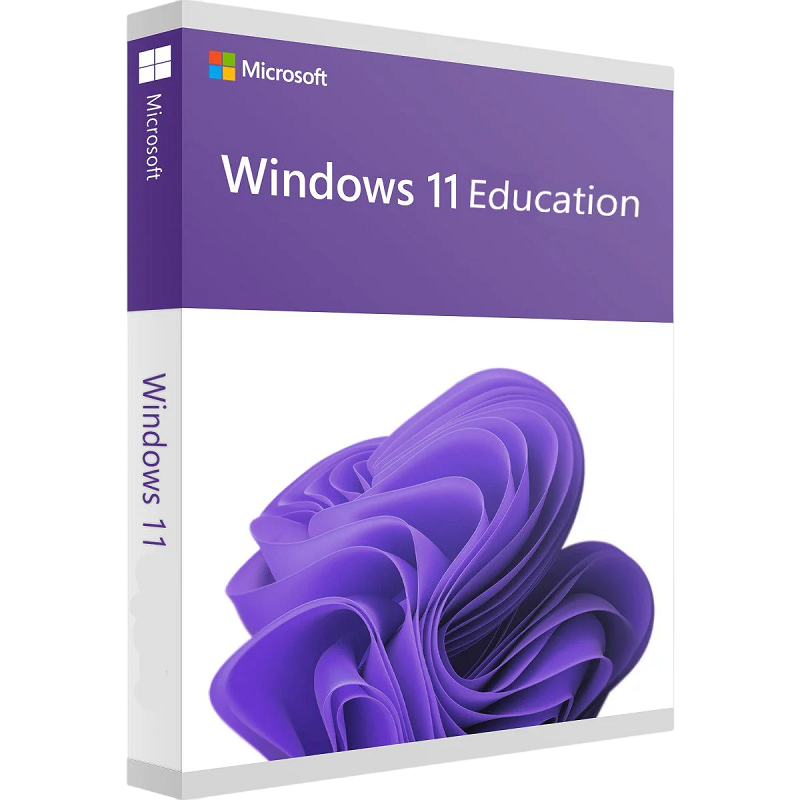
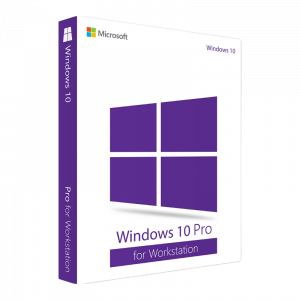
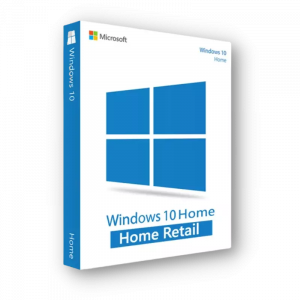
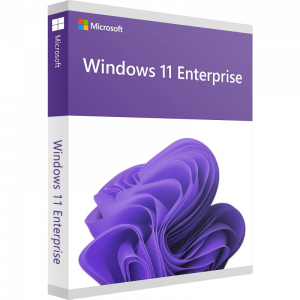

Reviews
There are no reviews yet.